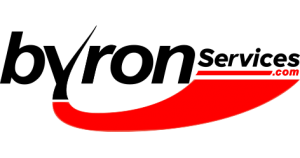See: Install Byron Optin Form Plugin for installation information.
See: Settings Byron Optin Form Plugin for settings values and configuration information.
Note: The short code to display the Optin Form is: [bwoptin]
Place the short code in the page, post or widget where you want the Optin Form to appear.
Byron Optin Form Plugin is developed by byronservices.com in cooperation with LifeShift Academy™ to help you with your online business and marketing needs. The current version of Byron Optin Form Plugin supports GetResponse.com If you do not have an account, Click Here to sign up.
Other platforms are being considered as new opportunities are investigated.
Byron Optin Form Plugin originally focused on connecting a customized GetResponse.com optin form to your WordPress website…because that’s all we needed at first. But then one of our customers needed more autoresponders in one of our paid plugins. We decided to add them to this plugin also.
SO YOU WIN!
We added (yup….it’s in there) support for the following autoresponders:
- support for AWeber.com
- support for MailChimp.com
- support for ConvertKit.com
- support for custom html
Contributions
If you have suggestions or contributions you would like to have our staff consider, please send them in an email addressed to plugins@byronservices.com
This project is funded by the Tip Jar on this page. If you have a question, comment, suggestion or request for support, make sure you contribute.
Without your support, this plugin will not continue to be developed. In other words, it already does what we need…if you want it to do what you need, support it’s development.
Thanks!
Donate – Support our WordPress Plugin or App Development