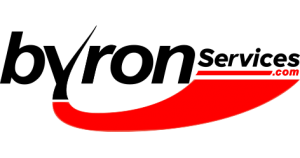Byron Optin Form Plugin
Present your user with an opt in form and collect their contact information in your own autoresponder.
Note: The short code to display the Optin Form is: [bwoptin]
Byron Optin Form Plugin fixing bugs and adding features to give you the best support possible. Remember that Byron Optin Form Plugin is developed with your contributions. See byronservices.com/byron-optin-form-plugin for details. See: Install Byron Optin Form Plugin for installation information.
See: Settings Byron Optin Form Plugin for settings values and configuration information.
Place the short code [bwoptin] in the page, post or widget where you want the Optin Form to appear.
Byron Optin Form Plugin is being developed by Byron.com in cooperation with LifeShift Academy™ to help you with your online business and marketing needs. The current version of Byron Optin Form Plugin supports
- GetResponse.com If you do not have an account, Click Here to sign up.
- support for AWeber.com optin forms
- support for MailChimp.com optin forms
- support for ConvertKit.com optin forms
- includes support for Custom HTML
Contributions
If you have suggestions or contributions you would like to have our staff consider, please send them in an email addressed to plugins@ByronServices.com
This project is funded by the Tip Jar and donate link. If you have a question, comment, suggestion or request for support, make sure you contribute.
Without your support, this plugin will not continue to be developed. In other words, it already does what we need...if you want it to do what you need, support it\'s development.
Thanks!
Donate - Support our WordPress Plugin Development.
Click here to donate.
Requires: 5.0 or higher
Tested up to: 6.0.1
Last Updated: 2022-07-29 04:52:43am