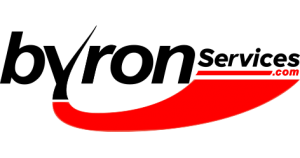Wheel of Life Assessment
Wheel of Life Assessment an advanced version of our famous Wheel of Life plugin.
4.12.9 - December/18/2022
- Updated license management handling.
4.12.8 - August/4/2022
- Style improvements to fix hidden video button and odd looking shadows.
4.12.7 - July/29/2022
- Added Console Banner.
- Added version improvements.
4.12.5 - July/17/2022
- Product refresh.
- PHP 8 compatibility updates.
4.11.6 - May/11/2022
- Updated Submit processing.
4.11.5 - May/10/2022
- Improved formatting of SVG output.
- Allowed removal of buttons if no text is specified.
4.11.3 - February/3/2022
- Improved formatting of SVG output.
- Added code to handle an assessment when no introduction is specified.
4.11.2 - November/25/2021
- Added SmartEmailing.cz autoresponder.
- Improved old format wheel image.
4.11.1 - May/23/2021
- Changed new activation defaults to use SVG
4.11 - May/20/2021
- Added new interactive SVG processing and display. This is very cool!
- Remember to turn on the new SVG settings in configuration.
4.10.2 - February/15/2021
- Updated for compatibility with PHP 7.4 and PHP 8.
4.10 - December/7/2020
- Add example data for the initial activation.
This should help to get things started with an example assessment.
Remember to update or delete the example if you no longer need the provided values.
4.9 - November/20/2020
- Added export quiz assessment to a local file. This makes saving questions locally very simple. Questions can be moved to another website where you or a friend have Wheel Assessment running.
- Added import quiz assessment from a local file. This makes loading previously saved questions very simple.
- Added configurable "Satisfied" and "Dissatisfied" text values.
- Improved plugin operation and user hints.
Note: Remember to save settings before performing a clone operation..
4.8 - November/17/2020
- Added clone (or copy) quiz assessment to a new assessment. This makes updating questions for minor variations extra easy.
Note: Remember to save settings before performing a clone operation..
4.7 - October/22/2020
- Added parameter and options to redirect to a page or custom URL after completing the assessment.
Note: To use values in this update it is important to save settings for the plugin.
4.6.9 - October/2/2020
- Updated low value option that was reversed.
- Added output report switches to turn off multiple items.
Note: To use values in this update it is important to save settings for the plugin.
4.6.8 - October/2/2020
- Updated low value option that was reversed.
- Added output report switches to turn off multiple items.
Note: To use values in this update it is important to save settings for the plugin.
4.6.6 - September/7/2020
- PHP 7.4 compatibility update.
4.6.5 - June/20/2020
- Byron.com --> ByronServices.com Support Change.
4.6.2 - April/14/2020
- Improved error logging.
- Improved license activation.
4.6 - February/25/2020
- Drag drop question improvements
- Delete question improvements
- Added the ability to insert a question.
4.5 - February/25/2020
- Added insert question
- Updated to fix question drag drop related problem affecting other controls
- Update delete of question.
4.2 - February/24/2020
- Updated to fix drag drop related problem affecting other controls
4.1 - February/23/2020
- Significant usability improvements.
- Added drag drop question reordering.
- Added the ability to delete one specific question.
3.7 - February/7/2020
- Update autoresponder support.
- Upgraded wheel graphic image to scale the category legend when more categories are added.
3.5 - January/20/2020
- Add support for SendInBlue.com autoresponder
3.4.3 - January/4/2020
- Updated Call To Action button HTML code to set cursor to pointer.
Note: Google does not honor this setting and strips out cursor styles (I wish they left it alone...)
3.4.2 - January/2/2020
- Updated Call to Action wrapper for Moderate report format.
3.4.1 - January/2/2020
- Updated to correct Range 0-10 setting.
- Updated Gap % reported.
3.4 - December/29/2019
Note: This is a reasonably important update.
- Updated admin settings to include all strings presented to users (i18n).
- Added new output report configuration options:
- Minimal (almost no formatting in the output report)
- Moderate (narrower output formatting)
- Normal (the older default output)
- Added the setting to disable automation on the client side.
Note: Output report formatting probably changed some with this update. Remember to check your results ... just in case.
3.3 - December/27/2019
- Updated admin settings.
- Corrected attempt to generate image with invalid input.
- Wheel Graphic requires at least 3 configured questions
3.2 - December/25/2019
- Updated image generation abilities.
3.1 - December/4/2019
- Added new image option that includes both the accomplished goal as well as the desired target in the visual output.
- Added transparent background for the generated image.
- Added the option to use a prettier alpha setting on the generated image.
- This is an important update if you are interested in improved image output.
2.16 - January/21/2018
- Added configuration option for name email and phone placeholder values.
- Added the ability to exclude name and email from user input.
- Moved the option to exclude phone number to the block including name and email.
2.7.1 - October/19/2019
- Fixed alternate mailer problem.
2.7 - October/19/2019
- Added alternate mailer option to improve email deliverability on some systems.
2.6 - October/9/2019
- Updated mailing code.
- Improved logging of new contacts.
2.5.3 - September/4/2019
- Minor update to autoresponder diagnostic information.
2.5.2 - September/4/2019
- Added more autoresponder diagnostic information.
2.5.1 - September/3/2019
- Disable email no longer disables autoresponder add requests.
2.5 - September/2/2019
- Add optional email diagnostics for autoresponder add contact requests.
2.4.6 - August/19/2019
- Update for Vbout autoresponder support.
2.4.5 - August/19/2019
- Added Vbout.com autoresponder support.
- Updated autoresponder code.
2.4.3 - July/30/2019
- Fixed minor bug in Skip Legend/Title option.
- Removed some of the explicit formatting sizes and styles in output report.
2.4.2 - July/29/2019
- Added option to skip image legend and title.
- Improved report formatting.
2.4.1 - July/25/2019
- Added updates to use font size setting for output reports.
2.4 - July/23/2019
- Added configuration options for report output and thank you page updates.
2.3 - July/19/2018
- Added support for byronservices.com Contact Console.
2.2.1 - June/12/2018
- Updated support for alert messages when data is not saved.
2.2 - June/6/2018
- Added support for MailerLite.com autoresponder.
2.1.8 - January/26/2018
- Updated to go back to larger image with title. Customer requested.
2.1.7 - January/21/2018
- Updated to synchronize changes with Life Assessment One plugin.
2.1.5 - January/17/2018
- Updated generated image details.
- Adjusted generated image size.
- Corrected Show Assessment Report on Thank You Page handling.
2.1.4 - January/16/2018
- Updated report to use user text for Feelings question.
2.1.3 - January/4/2018
- Added tags to ActiveCampaign.com autoresponder extension.
2.1.2 - January/3/2018
- Adjusted spacing of Assessment elements.
- Added scroll question to top.
2.1.1 - January/2/2018
- Updated Autoresponder Support
2.1 - December/26/2017
- Updated copyright.
- Updated autoresponder support.
- Added ActiveCampaign autoresponder.
1.9.2 - October/8/2017
- Enhanced the option to turn off sending email. Discovered a small oversight that required a minor code update.
1.9.1 - September/23/2017
- Fixed bug in Wheel Graphic Above option.
1.9 - September/21/2017
- Added font size option.
- Added setting to disable phone number.
- Modified font sizes on call to action.
1.8 - May/24/2017
- Improved settings for YouTube video processing.
1.7.2 - May/17/2017
- Added multiple Wheel of Life Assessment settings.
- Added warning message if admin settings are not saved.
This is an important update if you want to include more than one Wheel of Life Assessment on your website.
1.6 - May/10/2017
- Refreshed Buttons and included hover text settings
1.5.7 - May/9/2017
- Improved (optional) image embed in user report. This looks much better!
1.5.6 - May/8/2017
Switched back to responsive Titles.1.5.5 - May/7/2017
Internet Explorer 11 and Edge compatibility updates.Including YouTube Video Handler.
1.5.4 - May/4/2017
Added a setting to remove question title text so the previously added auto-generated title string can be left off the assessment.1.5.3 - May/4/2017
- Added color background to question title block with no title string.
- Simplified header processing for questions.
- Improved code.
1.5.2 - May/4/2017
Reorganized and clarified Admin Settings.It just makes more sense now.
1.5.1 - May/3/2017
An extraordinarily tiny CSS tweak. Overkill, YES. But I like it better.1.5 - May/3/2017
Rewrote User Input checking for non HTML5 browsers. Now much improved.1.4.6 - May/2/2017
Added User Input checking for non HTML5 browsers.1.4.4 - May/2/2017
- Added option to hide / disable the Satisfaction slider that asks How would you like to feel.
- Added styling to contact table.
1.4.3 - May/1/2017
Decided to add box borders to images to match the appearance of Text only Color Block updates.1.4.2 - May/1/2017
Appearance of Text only Color Blocks.1.4.1 - April/28/2017
Tweaks to improve operation.This is an important update.
1.4 - April/28/2017
Significant upgrade.- Configurable Introduction Page Heading.
- Image background option.
- Text title color with opion to turn off text and use Image only.
- Color background option.
- Video Introductions configurable for every question.
- Configurable Text block for every question.
This is a significant upgrade with capabilities that present you to your clients and future clients much better.
1.3.3 - April/22/2017
Email output header text size grew so I needed to make the background taller to look decent.1.3.2 - April/22/2017
Button font color when in hover state1.3.1 - April/21/2017
Formatting of output report.This is a minor update.
1.3 - April/21/2017
Formatting changes to coexist with themes better.....in other words, I had some issues with font sizes.1.2 - April/21/2017
Added Display Cache1.1 - April/21/2017
Major upgrade to the system.
System Defaults and Settings expanded to include most of the displayed text.- Added Call to Action and support
Check This Out!
1.0.1 - April/19/2017
Minor tweaks to make settings work better.1.0 - April/19/2017
Significant Improvements.This is Release Candidate 1
0.8 - April/18/2017
Significant Improvements.This is the BETA 01 release.
0.2 - April/15/2017
Cleaned up default processing.0.1 - April/15/2017
Development only version.
Requires: 5.5 or higher
Tested up to: 6.1.1
Last Updated: 2022-12-19 03:37:58am